By Mariana Fernandes.
When planning a digital event, planners must ensure that the experiences they craft are available to everyone, including people with disabilities. The question is, how? Keep reading to find out our best tips on the subject and a list of great resources!
Give Clear Instructions For Joining
Different platforms will have different methods of access, and these can vary widely. One of the first steps to planning more accessible virtual events is to be as clear and precise as possible with joining instructions.
It’s already overwhelming for first-time “able” users to figure out the ins and outs of today’s digital platforms, and it only gets increasingly complicated for disabled audiences. So, to curb this, provide step-by-step guides. You can craft an entire instruction manual complete with pictures and braille that accurately depict everything one must do to enter the platform successfully.
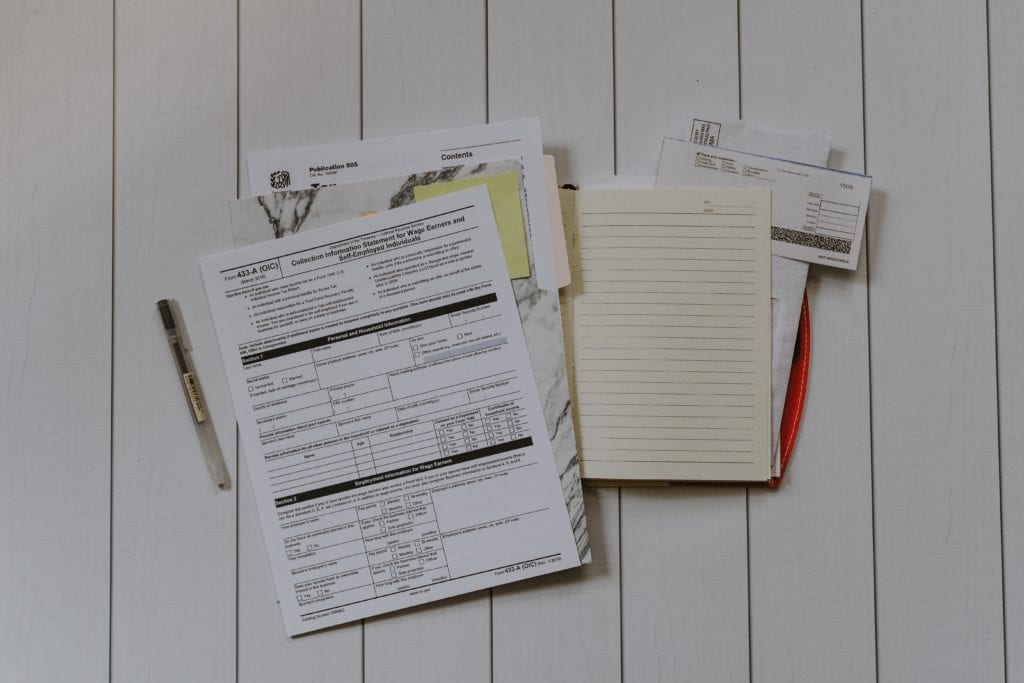
Allow People To Join Via Telephone
Even in this day and age, there are still people who don’t have a computer. Economic and social inequality are real issues, and this is especially true of many people with disabilities. So, in order to craft more accessible events, you must also consider attendees that can only join via telephone.
Most, if not all, virtual event platforms have the option to dial in by phone. Making this an option for your event is a fantastic way to include people with visual disabilities. Plus, it ensures that even those who can’t afford certain pieces of technology can still enjoy your event just as much as everyone else.
Provide Close Captioning
20% of people in the U.S. are deaf or hard of hearing. This means that simply listening to presentations and keynote speakers might not be an option for a significant portion of your audience. The best way to mitigate this issue and further ensure the accessibility of your virtual event is to provide close captioning.
And this isn’t valid for pre-recorded content only! Real-time transcription services and ASL interpreters are widely available, not to mention that several platforms offer this feature as well. Everyone that attends your event wants to make the most of it, and it’s up to you to be inclusive and go above and beyond to arm them with the necessary tools.
Avoid Flashing Effects
Light-sensitivity isn’t mentioned often enough, but it affects a lot of people and the way they consume content. Those who suffer from photosensitive epilepsy, for instance, will be triggered by flashing effects such as GIFs and videos or lights that are too intense. If you can avoid these effects, that’s wonderful. But if it must be used as an integral part of the presentation, make sure you include a proper disclaimer.

Include Alt Text In Your Images
People with visual impairments or who are completely blind often use screen readers in order to access websites, apps, and, in this case, virtual events. If you feature important images during your event but fail to add alt text (alternative text), attendees who have trouble reading or are either partially or completely blind will miss vital information.
Not every single image will need alt text. However, knowing how and when to do so is an important step in crafting more accessible virtual events. Daque has a fantastic guide on how to navigate this particular issue!
Give Inclusive Presentations
The World Wide Web Consortium has issued a series of best practices when it comes to creating inclusive presentations. While it’s tempting to go all out on state-of-the-art design, it’s important to keep the basics in mind. So make sure you use easily readable fonts, such as Arial and Helvetica, offer enough colour contrast between text and background, and include paragraph spacing at least 1.5 times greater than the line spacing.
Bonus points if you distribute slides and any other documentation/links prior to the event. This will give people with learning disabilities a head start, and everyone can get familiar with the content beforehand.
Make Disabled People Part of the Process
Disabled people don’t have enough representation as it is. Even if your event isn’t necessarily geared towards people with disabilities, including them in certain parts of the planning process or the event itself can go a long way in promoting inclusivity in the events industry.
They can give you important insights on how to plan more accessible experiences and point towards certain mistakes you’re making you didn’t even realize or consider!
Allow For Breaks
The path towards more accessible virtual events isn’t linear. Even people with disabilities are still learning how to navigate the waters of inclusion and what would make it easier for them to fully enjoy and participate. Both you and your attendees with disabilities should work together in order to accomplish this goal.
So, one of the best things you can do is allow for breaks. This will give everyone room to voice/express their opinions, ask questions, ask for help, and so on. People with learning disabilities, in particular, will appreciate consistent breaks that allow them to process information at a slower pace.
Overall, just take it one step at a time. Make sure you research and reach out to people with visual, audio, and learning disabilities so you get educated on how to better provide what they need. It’s in everyone’s best interest to plan more accessible virtual events so make sure this vital portion of your audience isn’t reduced to a second-thought!
About the Author:  Mariana Fernandes works for Endless Events. Endless is a premier international event production company. They are leaders providing the latest technologies to power your events backed by an outstanding team of creative professionals that are focused on bringing your vision to life, in person and virtually. From managing, designing and producing an entire event, to providing technical support or consulting virtually, the team at Endless Events is your partner in success.
Mariana Fernandes works for Endless Events. Endless is a premier international event production company. They are leaders providing the latest technologies to power your events backed by an outstanding team of creative professionals that are focused on bringing your vision to life, in person and virtually. From managing, designing and producing an entire event, to providing technical support or consulting virtually, the team at Endless Events is your partner in success.
Connect with endless events: Twitter ~ Linkedin ~ Web ~ Instagram ~ Facebook
